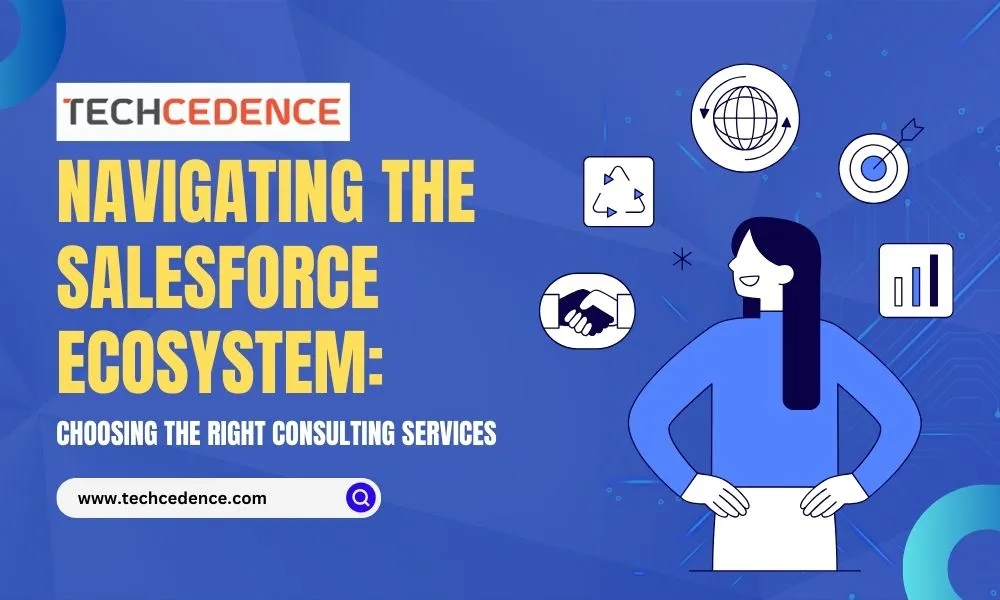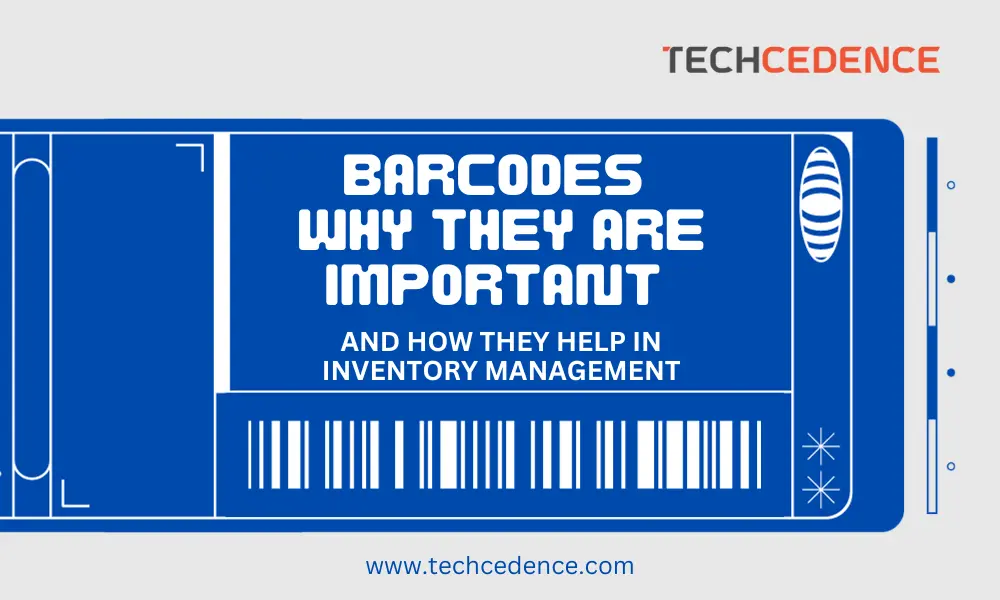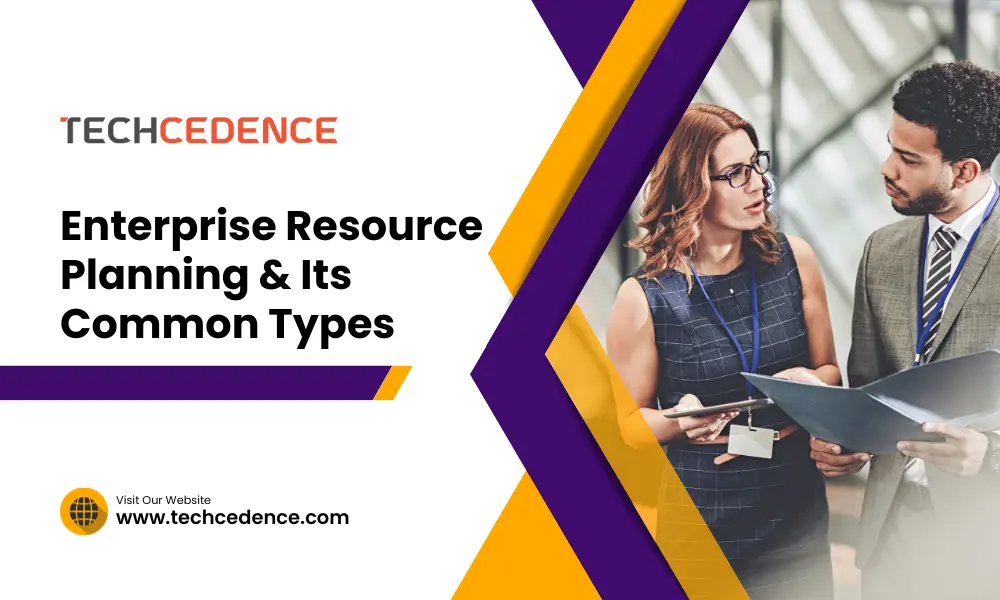Almost everything we do is on a cloud-based system in today’s era. Right from the data and information on computers to data on mobile phones, tablets, smartwatches and other devices, the cloud stores almost everything so that the devices don’t have to get overloaded with data.
Relying on Cloud-Based Sales Management system for its enhanced contact management features, to effectively managing the sales pipeline, customer interactions, improving customer relationships, providing great customer service and customer support, helps in the improvement of customer satisfaction and maintaining the larger customer base.
What is cloud-based sales management software?
Cloud-based sales lead management system is a type of software that runs on the internet and not the local computer or server. This means that you can access it from any device, anywhere, at any time, if you have an internet connection. Cloud-based sales software usually includes features such as CRM, sales automation, reporting, forecasting, and analytics, that helps manage and optimize sales cycle.
How cloud-based sales software can improve your efficiency:
One of the major benefits of cloud-based sales management software is that it can streamline the sales workflow to save time and resources. You can also integrate your cloud-based sales software with other tools that you use, such as email, calendar, social media, and accounting to sync your data across them, to avoid duplication, inconsistency, errors, and to have a single source of sales information.
How cloud-based sales software can enhance your collaboration:
A benefit of cloud-based sales software is that it can foster better communication and teamwork among the sales members and other stakeholders. You can share and update your sales data, documents, and feedback in real-time to avoid confusion and delays. You can also use cloud-based sales software to communicate with your prospects or customers and provide them with personalized as well as timely service.
How cloud-based sales software can boost your insight:
Cloud-based sales software can provide valuable insights and intelligence that can help you make smarter decisions to improve your sales results. You can also use cloud-based sales software to generate and visualize reports, dashboards, and charts, to measure and evaluate your sales performance, pipeline, and forecast. You can also use cloud-based sales software to tailor your sales strategies and offers accordingly.
Here are some best practices for using cloud-based sales software:
To get the most out of cloud-based sales software, you should follow some best practices to ensure its effectiveness and security they are:
- Select software’s that meets your needs, budget, and goals, while providing you with reliable and scalable service, support and updates.
- Train and educate your sales staff and other users on using this software.
- Maintain and update your sales data regularly to protect it from unauthorized access.
- Review and optimize your cloud-based sales software usage and its performance periodically to seek feedback from your users and customers.
Cloud-based sales software or online sales management solution keeps all the important data in the cloud and updated often, and, even better, the employees of the company can access it anywhere, at any time.
Cloud-based sales management systems provide practical and efficient solutions for global sales teams. With the ability to access real-time data, streamline processes and collaborate seamlessly, these tools can enhance the productivity and effectiveness of sales teams to a great extent. Additionally, these tools offer advanced analytics and reporting capabilities, that can enable businesses to make data-driven decisions and optimize their sales strategies as well. By leveraging cloud-based sales management systems, you can stay ahead of the competition and achieve your sales goals.