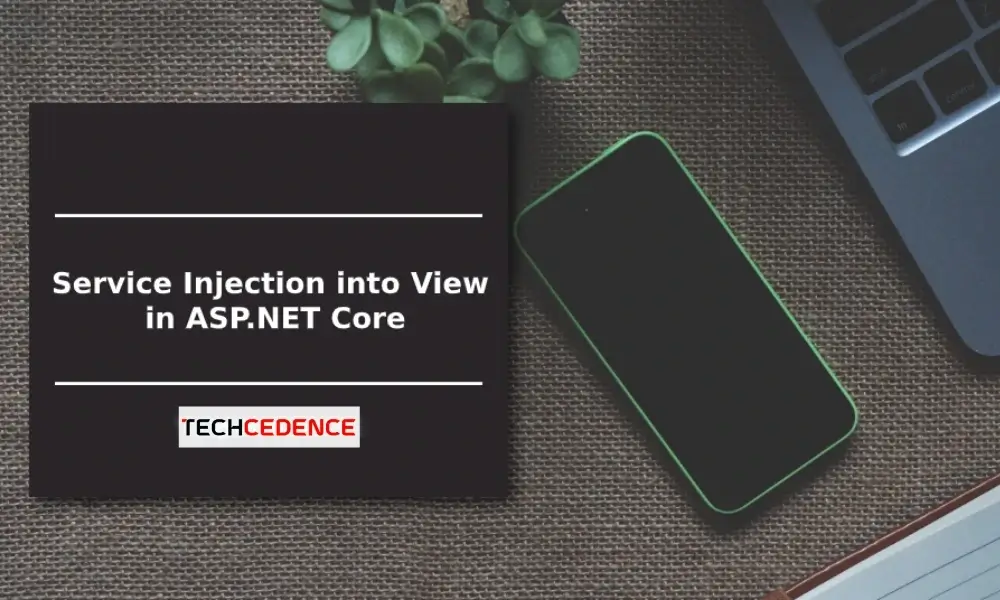
Categories : ASP.NET Core
Author : Date : Feb 14, 2022
Tags : asp.net core, Dependency Injection, Services, View
This blog is about how dependency is injected directly into view. Let us look at it using a small example.
The following is a ColorListService class that returns a list of strings.
Note
Put all your services in a separate folder called Services. So this will help you maintain a project structure
ColorListService.cs
Before you can use a service, you must register for the service. See ASP.NET Service Scope for more information
Startup.cs
The following is a view code. Here the ColorListService is injected using @Inject Directive. Finally a list of colors is listed using foreach.
ServiceDemo.cshtml
Below is a HomeController code. It has a ServiceDemo() action which will render a ServiceDemo view.
HomeController.cs
The following is the output of the above code

This blog explains how to inject the service directly into the view with a small example.
If you have any questions, please leave a comment below.
